How to Create a Top-Level Virtual Server
To create a top-level virtual server in Virtualmin, follow these steps:
-
1. Log into Virtualmin.
-
2. Select "Create Virtual Server" from the main menu.
-
3. Enter the domain name and other relevant details.
-
4. Click "Create Server."
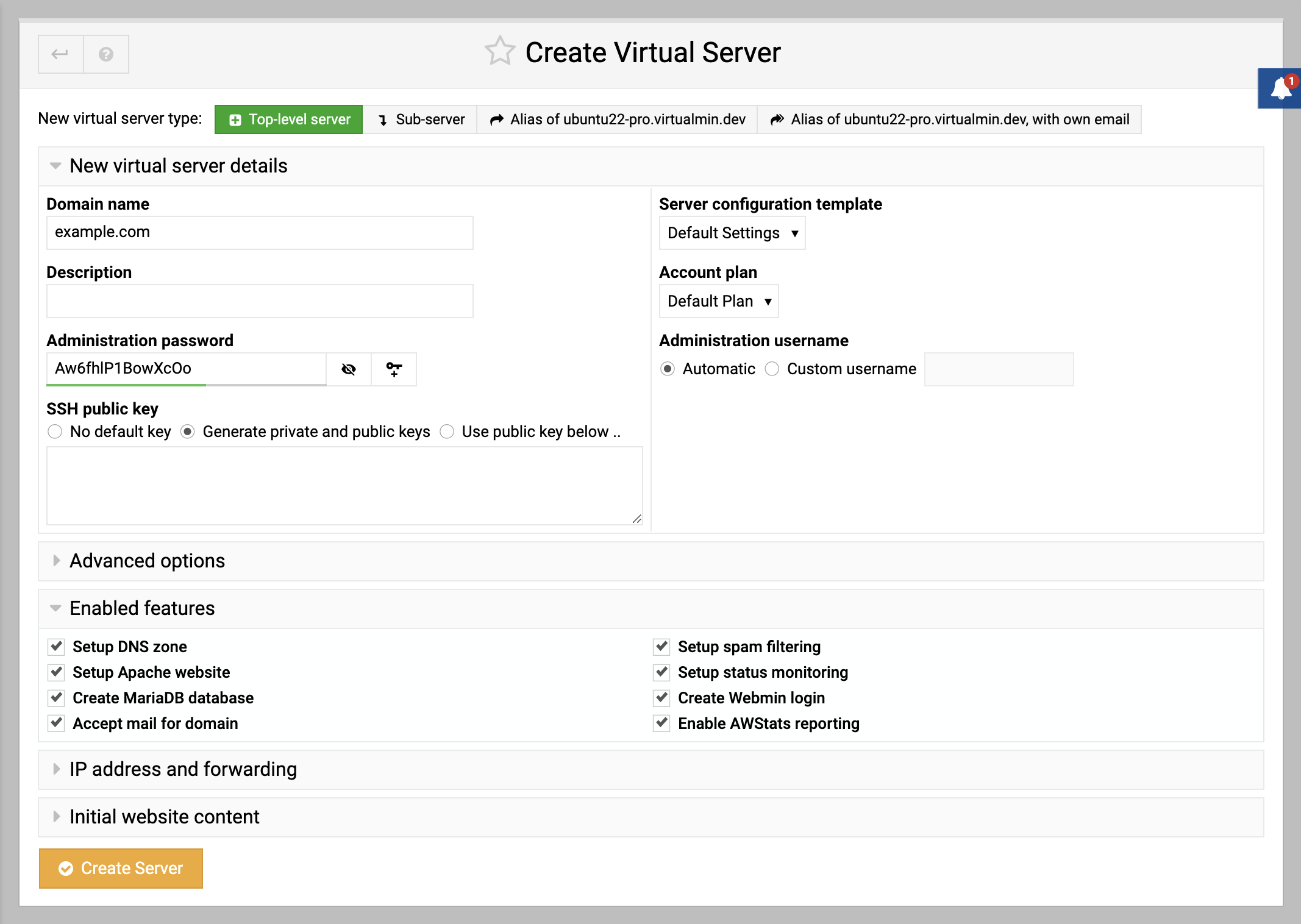 -->
-->
How to Create a Sub-Server
To create a sub-server in Virtualmin, follow these steps:
-
1. Log into Virtualmin.
-
2. Choose the parent domain from the drop-down box.
-
3. Select "Sub-server" after clicking "Create Virtual Server".
-
4. Enter the sub-domain name and description.
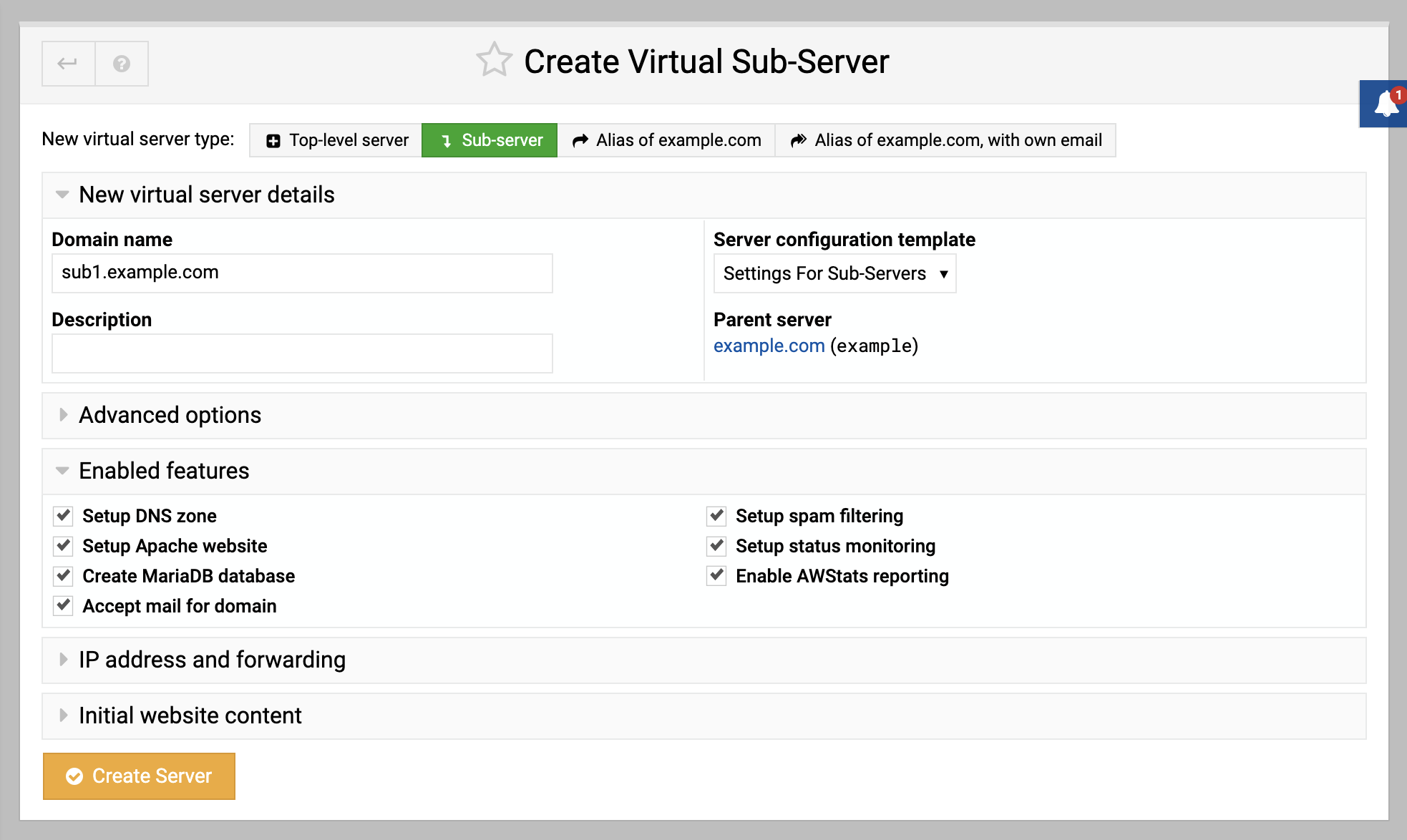 -->
-->
How to Create a Virtual Server Alias
To create a virtual server alias in Virtualmin, follow these steps:
-
1. Log into Virtualmin.
-
2. Select the domain you want to alias.
-
3. Click "Create Virtual Server" and choose "Alias".
-
4. Enter the alias domain and description.
-
5. Click "Create Server."
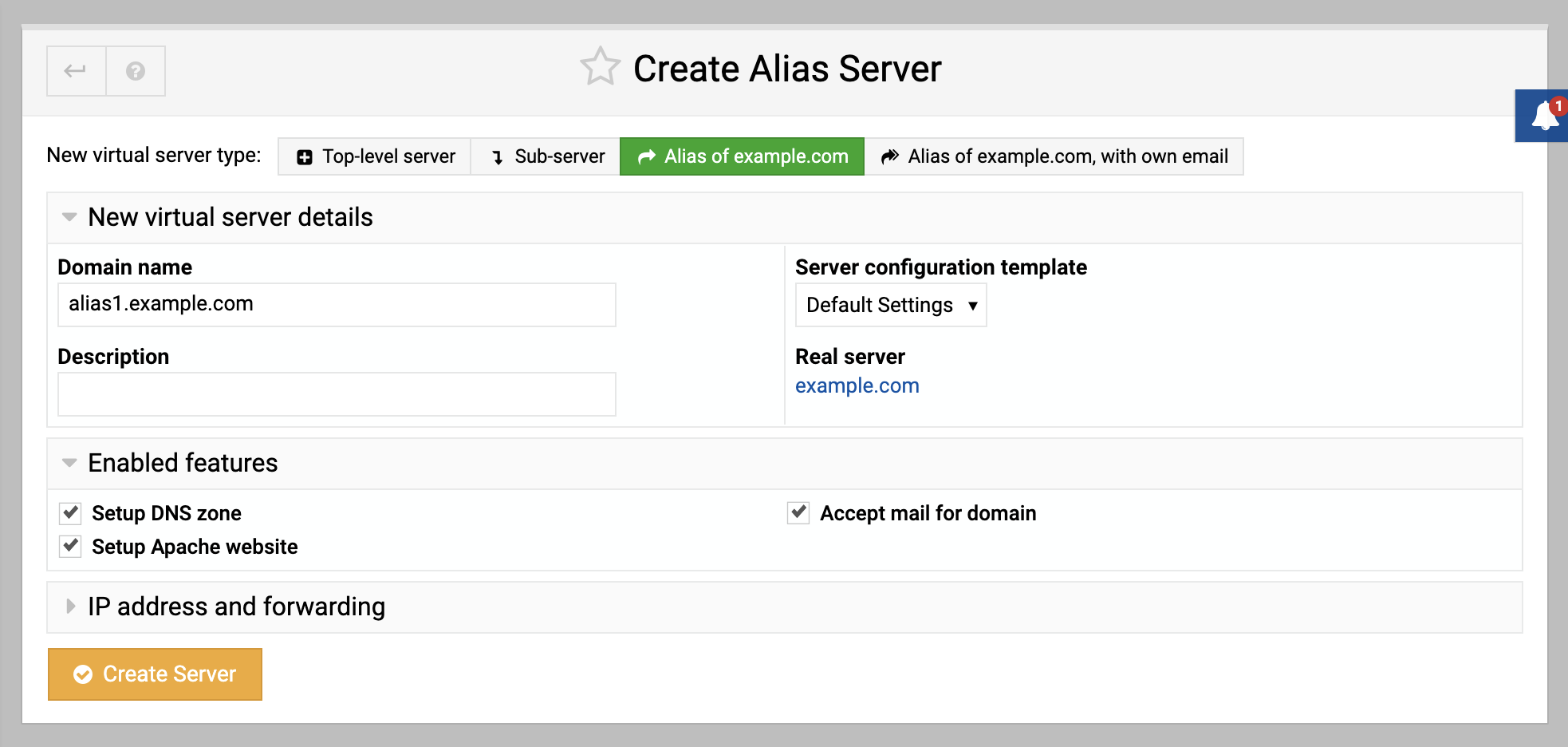 -->
-->
.png)